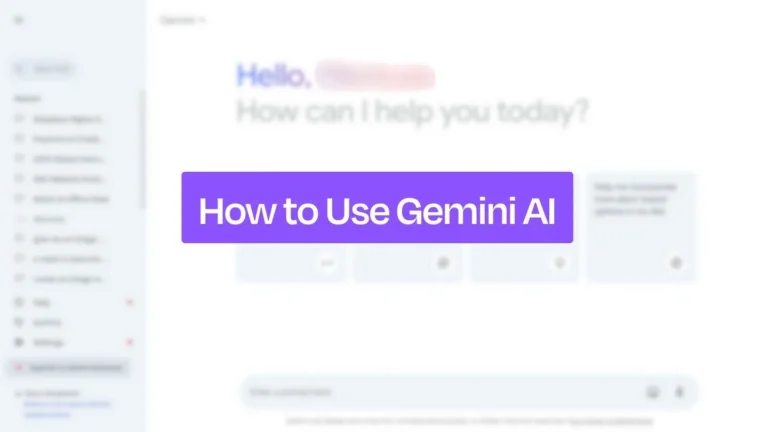WhatsApp Will Bring Moving Photos Soon: Here’s How? WhatsApp has introduced the ability to share motion photos in its latest Android beta release, version 2.25.22.29, available through the Google Play Beta Program. The update is currently accessible to select beta testers and will expand to more users in the coming weeks.
What Are Motion Photos?
Motion photos are short clips that capture moments immediately before and after a still image is taken, often including audio. The format is already supported on devices such as Samsung Galaxy smartphones, labeled as “Motion Photo,” and Google Pixel devices, labeled as “Top Shot” or “Motion Photos.” These clips aim to preserve the context and atmosphere of a moment more effectively than a static image.
How it Works on WhatsApp
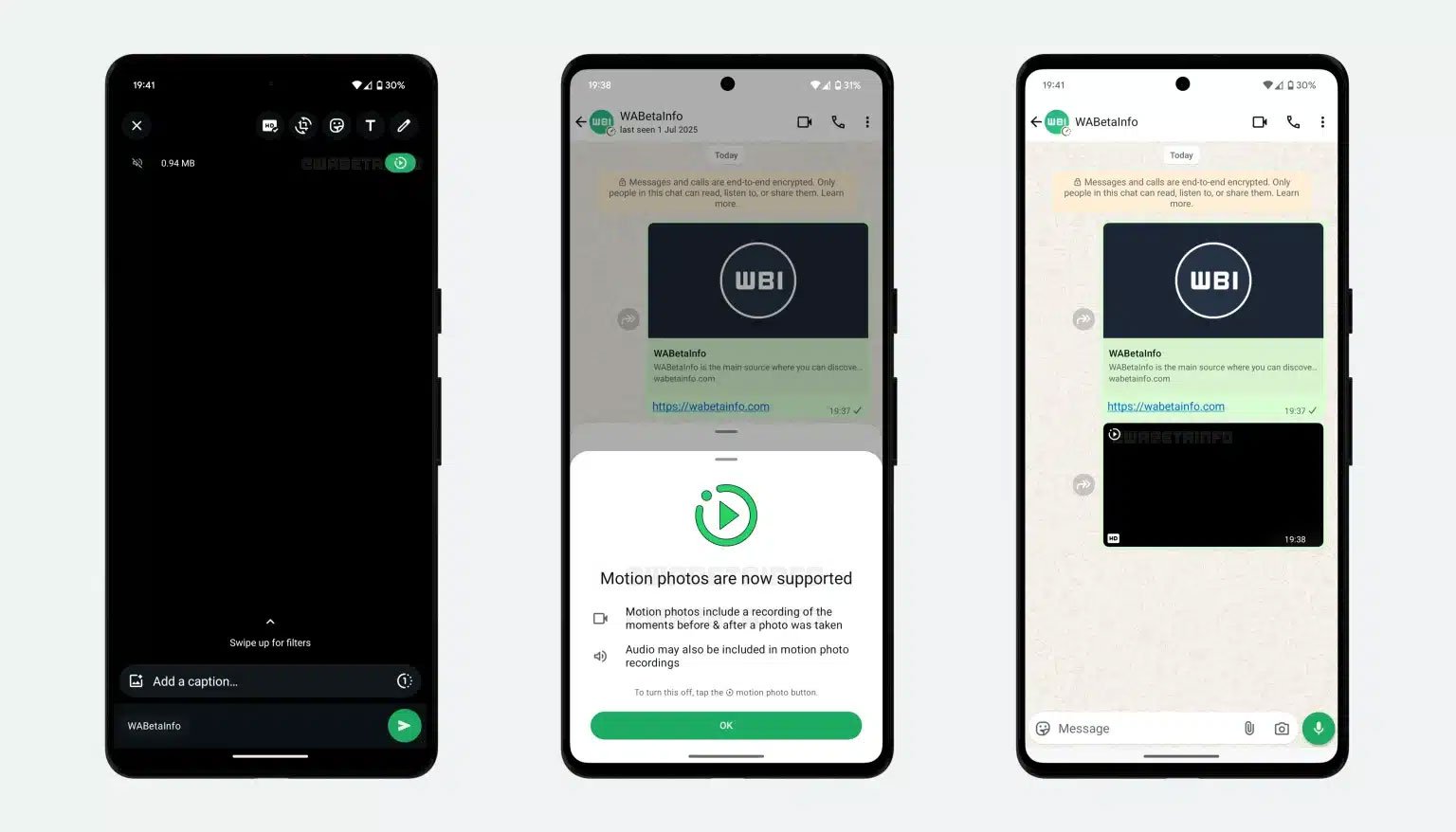
This new feature, users can select a motion photo from their gallery and choose to send it in dynamic mode, keeping both the movement and sound intact. If preferred, they can convert it to a still image directly from the editing screen. Once sent, motion photos display a small motion icon in the top-left corner of the thumbnail, making them easy to distinguish from regular images.
Device Compatibility
The feature works with motion photo formats captured on compatible Android devices. For example, Google Pixel users may need to disable the 50MP high-resolution mode to activate the Top Shot feature. WhatsApp’s integration means users no longer need to convert motion photos into videos or rely on third-party apps for sharing.
At this stage, the motion photo feature is available only to certain beta testers. WhatsApp is expected to expand access in phases, with more users gaining the capability over the next few weeks.
WhatsApp to Introduce Threaded Message Replies
Meta WhatsApp is developing a new feature that will let users reply to messages in separate threads, similar to platforms like Discord and Slack. This feature, currently in development, will be available in a future update for both iOS and Android.
How It Works?
The threaded message reply system aims to improve user interaction in chats—especially group conversations. Each message will show a label with the number of replies it has received. When users tap this label, a new screen will open, displaying all replies related to that message in one place. This makes it easier to track and join ongoing discussions.
While WhatsApp Users can read and send new replies directly within the thread, maintaining the conversation’s context. WhatsApp will also include a watermark to identify AI-generated or system-assisted responses.
This feature is particularly useful in large group chats, where many people often respond to a single message. Threaded replies keep all related responses organized and connected to the original message, making conversations easier to follow.